Here’s a step by step walk through of the purchase process. In this example, Psychic Friend will be buying 2 VIP festival passes, a car camping spot, a companion camping parking pass and choosing the Payment Plan option. She’s gonna partay!
They’ve got a new ticketing partner this year. It’s everyone’s first time purchasing passes to Coachella (this way). You will create your ticket purchase account during the order process after you’ve filled up your shopping cart. There is no advance account set up. If you’ve bought passes in 2017 to any of the following events, then you already have a ticket purchase account and may use your same email/password from that purchase: big barrel, bumbershoot, camp flog gnaw, desert trip, firefly, fyf, hangout, l.a. vegan fest, panorama, portland vegan fest, rocklahoma, splash house, stagecoach, texas mutiny, warped tour or vertex
First you’ll go to Coachella.com when passes go on sale Wednesday. Click on the weekend you’d like to attend. If you show up too early, you’ll likely see something like this:

Once passes go on sale, you’ll see something like this:

This is all random.
PRO TIP: You should review all your purchase options, prices, general festival info, shipping info, payment plan info, camping info, frequently asked questions (FAQ’s) etc. before you purchase. Visit the 2017 Advance Sale INFO page HERE!
CHOOSE YOUR PASSES
When it’s your turn a message will pop up on the screen asking you to begin. You’ll land here and click on the “PASSES” navigation tab.

Then click on the type of pass you want. PF chose VIP passes.

Then click on the drop down menu to choose your quantity and then click submit. The pass limit is 2. You can not buy more than 2 passes. Any over the limit orders are subject to cancellation without notice.

PRO TIP: You can/should also read the description of the pass you are buying. It’s accurate.
ADDING ITEMS TO YOUR CART
PF is planning to car camp with her boyfriend & 1 other couple, but she is the one trying to secure a car camping spot. They will all be sharing 1 car camping spot and she drives a fiat so they will have a lot of room lol.
Next screen you choose the “CAMPING” navigation tab:

Then choose Car Camping:

Then click “add to cart”:

PRO TIP: You can/should also read the description of the pass you are buying. It’s accurate. This pass can only be purchased and is only valid if you are buying a festival pass to go along with it. They must be scanned together at the festival for it to be valid. Can’t stress this enough.
If you try to buy one alone, you’ll likely see something like this:

DOH!
ADDING MORE ITEMS TO YOUR CART
You pretty much repeat the same steps until you’ve got everything you want in your cart. PF is also getting a companion camping parking pass for the other couple sharing her camping spot. They are driving separately and need a spot to leave their car for the weekend:

Choose “CAMPING COMPANION PARKING”

Then “add to cart”
PRO TIP: You can/should also read the description of the pass you are buying. It’s accurate. Yes folks, these can sell out so it’s good to grab one while you can.
PRO TIP 2: We know it’s weird but you can also choose to add a 2017 POSTER to your order under this step. It will be an option by the time you see this in person.
TIME TO CHECK OUT
In case you hadn’t noticed, everything you add to your cart appears on the right hand side of your screen. Check to make sure all your items are there. Then click “CHECK OUT”:

Once you’ve done that, it will take you to the LOG IN choices. Here is where you can create an account.

PRO TIP: Don’t choose “log in with facebook” in haste. Only choose that if you actually know and use your facebook log in credentials all the time. Choosing this option will use your same email/password combo that you use to log into facebook. If that email is expired, deleted, you don’t remember how to log in, etc. You won’t be able to receive order updates or log back in to check on your order or make updates.
PLEASE NOTE: If you’ve bought passes to either the 2017 FYF fest or Desert Trip, then you already have a ticket purchase account and may use your same email/password from that purchase.
After you click on “CREATE ACCOUNT” you simply fill in your billing info and click “SUBMIT”:


SHIPPING
Next you choose shipping. Do you want to ship to the same address?:

If so just keep the choice as yes. If not, choose “NO” and fill in the alternate shipping address:

PRO TIP: This is only an alternate shipping address. It’s still going to be shipped to your name. It’s fine if you’re shipping to your friend but it will still have your name above the address. It’s fine if your friend is going to use the wristbands but PLEASE NOTE: Orders unable to be delivered under any circumstances (lost/stolen/errors/forgot/dog scared the postman away/aliens/returned to sender) will be required to be picked up at will call by the original purchaser (That’s you). No alternate box office/will call pick ups allowed. This doesn’t happen often but it can.
You can review further shipping information by reviewing the “GETTING YOUR PASSES” section of the 2017 ADVANCE SALE PAGE HERE. Also keep in mind this info will be updated as festival dates approach. Make sure to check the 2017 shipping info page for the most up to date info.
PAYMENT METHOD / PAYMENT DETAILS / CHOOSE PAYMENT PLAN
Next you scroll down to fill out your billing information:

You must agree to terms. Read that! If you want to use the payment plan you MUST actually click on the Payment Plan check box during the check out order process. If you miss this, you are paying in full. There will be no account adjustments:


Then you must READ and agree to the payment plan terms. Read those! Then click on “PROCESS ORDER”. Your total first “PAYMENT PLAN” down payment is show above. It is the 1st of 7 equal monthly payments with the last being in December.
PRO TIP: You can review the “payment plan info” section of the 2017 ADVANCE SALE PAGE HERE.
EXAMPLE PAYMENT PLAN SCHEDULE FOR 1 GA PASS $399
- First Payment June 8, 2016 = $57
- 2nd Payment July 8, 2016 = $57
- 3rd Payment August 8, 2016 = $57
- 4th Payment September 8, 2016 = $57
- 5th Payment October 8, 2016 = $57
- 6th Payment November 8, 2016 = $57
- 7th Payment December 8, 2016 = $57
= 100%
RECEIPT
Next screen shows your receipt / order number (write that down!). You’ll also automatically be emailed a receipt. Please also check your spam/bulk/junk email folder.



Leave a Reply